There have been many different modloaders for Minecraft over the years and they all had their advantages and disadvantages. Only Forge has been constantly developed, but unfortunately, it usually takes a long time until this API is available for the latest game version. However, you and many others want to play directly with all mods and that’s why this article is about Minecraft Fabric because this project stands out by releasing new updates at regular intervals. This will reduce your waiting time to a minimum. This is also beneficial for the mod developers because they can test their work directly in the pre-release versions and fix bugs. It’s almost unbelievable, but Fabric is available for almost all new Minecraft versions and snapshots.
Another advantage is that less RAM is used and you get more FPS. This is especially important when you play with many mod packs and high FPS is always good. Because of the division of the codebase into smaller blocks, this is possible. This also makes it possible to update the project so quickly.
By the way, anyone can help with the development of Minecraft Fabric API. You can tell via GitHub and Discord if there is a problem, if something is not supported or if you have any other suggestions. Furthermore, the Fabric toolchain is available for everyone which is mainly interesting for developers. It is much easier to resolve incompatibilities between mods due to the toolchain.
How To Install Fabric
The next paragraphs will explain how to download and install Fabric. The entire installation guide takes five minutes. The most common way to install Fabric is via the official website because there you can easily download and install the JAR and EXE files. There are also alternative installations via MultiMC possible. You can also install Fabric for servers.
1) Minecraft Fabric Download
The first step is to click on one of the Fabric download links. You can select the game version later in the installer. It often happens that your browser displays a warning message that the file can cause damage to your computer. This is nothing to worry about because this message always comes with this type of file. Accordingly, you can simply ignore it because Fabric is safe and there are definitely no viruses included.
2) Install Fabric
Open the downloaded file with a double-click or right-click and select Java to open it. Of course, this assumes that you have Java installed. You can select in the installation wizard the Minecraft and modloader version, view snapshots, enter the installation path and create a new profile in the launcher. So you can make some settings here, but everything should already be preset correctly. Then you click on “Install”.
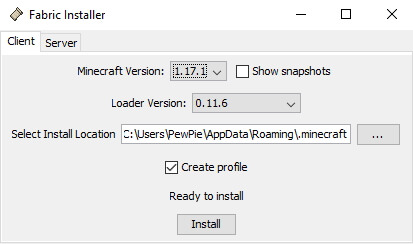
If it worked, then a new window will appear telling you that the Fabric installation was successful. It also says that some mods require Fabric API and not just the Fabric Loader you installed. You can find all Fabric API download links on our site.
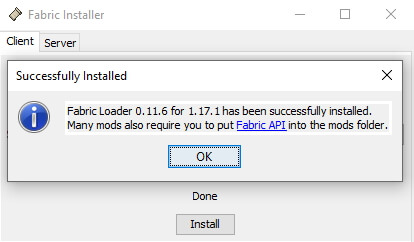
3) Launch Minecraft
The newly created profile will be displayed in the launcher. Click on “Play”. A pop-up will warn you that you are playing with a modified installation. You don’t have to pay attention to this and check the box to launch Minecraft. You will be taken to the main game menu as usual when all files are loaded. At the bottom left you can see the Fabric version you are using. Now the foundation is laid to install an infinite number of Minecraft Fabric mods in the future.
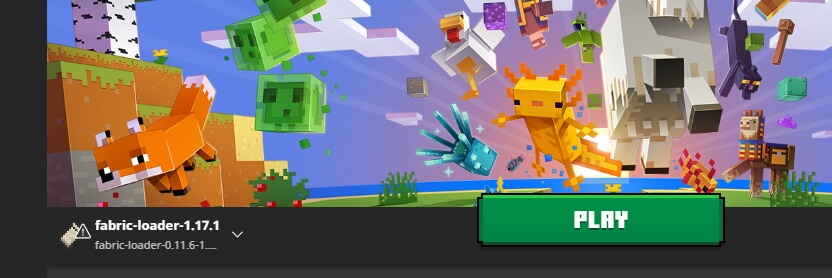
4) Open the Mods folder
Now you need to open your mods folder on your computer. This is really easy and you don’t need to be a PC expert to do it. Theoretically, you can also create the folder yourself, but in most cases, it should already be there. You will notice in the following paragraphs that the file structures are different for each operating system.
Press the keys [R] and [Windows] at the same time and a new window opens. There you enter “%appdata%”. Click on the enter key and then on “roaming”. Sort the folders in alphabetical order and near the top is the Minecraft folder named “.minecraft”. There you look for the mods folder.
It’s a little different on macOS operating system. You click “Go to” and hold down the alt key so that you can access the library. Now click on the read-only folder “Application Support”, where the Minecraft folder is located. You’ll find the mods directory there.
The file path is different for Linux. There you navigate to “home/user” and you should see the folder you are looking for. Press [Ctrl] and [H] at the same time to see hidden files.
5) Install Fabric Mods in Minecraft
Last but not least, you just need to download Fabric mods so that you can put them in the mods folder. Also, it is recommended to copy the Fabric API into the folder, because some modifications only work with this. Furthermore, you should take care to use only files that are compatible with the Fabric loader version. Otherwise, Minecraft will crash. To load new modpacks you always have to restart the game.
The first time, it may take you longer to complete all the steps. The next time you try it, it will certainly go much faster.
Fabric Download
[All Versions] Download Fabric Installer
Fabric API Download:
[1.21] Download Fabric API
[1.20] Download Fabric API
[1.19.4] Download Fabric API
[1.19] Download Fabric API
[1.18.2] Download Fabric API
[1.18] Download Fabric API
[1.17.1] Download Fabric API
[1.17] Download Fabric API
[1.16.5] Download Fabric API
[1.16] Download Fabric API
[1.15.2] Download Fabric API
[1.15] Download Fabric API
[1.14.4] Download Fabric API
[1.14] Download Fabric API
FAQ about Minecraft Fabric
The main difference between the two modloaders is the number of mods because Forge has been around for a few years longer. There are fewer Fabric mods, but at least there are already a few thousand. All in all, both are very similar for the end user and differ only in relatively few points. However, the tests have shown that Fabric is more suitable for smaller projects. Forge is best suited for large mods.
Fabric is always allowed. However, it depends on whether you have installed unauthorized mods with the help of the Fabric mod loader. This includes, for example, forbidden hack clients, because they give you an unfair advantage over other players.
According to the two main developers, it is not needed. Be careful though, because even though the API is not needed, the normal Fabric loader is needed. You should not get confused with the terms, because both files have different purposes. Usually, all creators write in their posts which software is needed.
This is not technically possible. Both are modding APIs and are not compatible with each other because they are built differently. Also, you can’t use a Forge mod in Fabric.











I like you